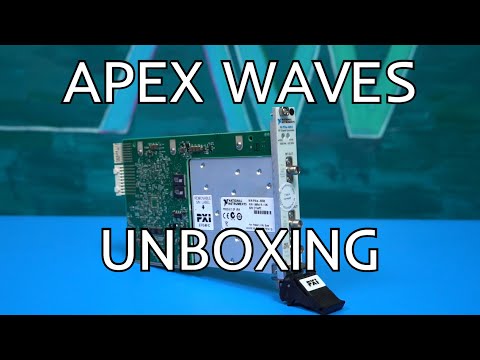Anonymous Verified Buyer
" Very responsive and helpful, competitive pricing. Good source! "
July 2025
PXIe-7858R, 1 MS/s, 512 MB DRAM, R Series, Reconfigurable I/O Module
Rated 4.9/5 | 16 ratings
Actual item may vary if no part number is provided on quote request.




✔ 2 Year Warranty Included
✔ Free Ground Shipping
✔ NIST Calibration Available
National Instruments PXIe-7858R PXI R Series Reconfigurable I/O Module
The PXIe-7858R (Part number: 784147-01) is an R Series Reconfigurable I/O Module developed by National Instruments. This module provides 8 analog inputs, each with a data sampling rate of 1 MS/s and 16-bit resolution. Each input has AI+ and AI- pins for differential voltage signals. For single-ended measurements, either AIGND (Referenced Single-Ended mode, RSE) or AISENSE (Non-Referenced Single-Ended mode, NRSE) can be used.
The NI PXIe-7858R additionally has 8 analog outputs, also with a 1 MS/s sampling rate and 16-bit resolution. Each output consists of an AOGND pin and an AO pin, enabling users to generate signals for external devices. This module offers 48 digital I/O channels with software-configurable voltage levels ranging from 1.2 V to 3.3 V. These channels can be configured as either input or output. All digital I/O channels support frequencies up to 80 MHz. The digital I/O lines connect directly to the FPGA via buffers, allowing for high-speed control and flexible logic implementation. However, external protection is required when interfacing with high voltages, as the module does not have built-in overcurrent or overvoltage protection for digital I/O.
The module is equipped with a Xilinx Kintex-7 325T FPGA, allowing users to implement custom logic for real-time processing. It has 16,020 kbits of embedded block RAM and 512 MB of onboard DRAM. The PXIe-7858R also features two 68-pin VHDCI I/O connectors for flexible interfacing. The device operates using the NI-RIO driver software, which is compatible with software packages such as LabVIEW, the LabVIEW Real-Time Module, and the LabVIEW FPGA Module. The FPGA provides precise control over I/O timing, enabling advanced applications such as custom protocol communication, sensor simulation, and high-speed control. The module also supports multi-rate sampling and per-channel triggering.
The NI PXIe-7858R is designed for PXI Express (PXIe) Peripheral Slots, ensuring high-bandwidth data transfer within a PXIe chassis. It 0.36 lbs. and has physical dimensions of 7.3 × 6.8 × 1.4 inches.
| Model | PXIe-7858R |
|---|---|
| Manufacturer | National Instruments |
| Series | R Series |
| Part Number | 784147-01 |
| Type | PXI Multifunction Reconfigurable I/O Module |
| FPGA Type | Kintex-7 325T |
| Analog Inputs | 8 (16 Bits, 1 MS/s) |
| Analog Outputs | 8 (16 Bits, 1 MS/s) |
| Number of Flip-flops | 407,600 |
| Number of DSP48 Slices | 840 |
| Embedded Block RAM | 16,020 kbits |
| Onboard DRAM | 1 Bank; 512 MB |
| Digital I/O | 48 |
| Number of DMA Channels | 16 |
| Timebase | 40, 80, 120, 160, or 200 MHz |
| I/O Connectors | 2 × 68-pin VHDCI |
| Power Requirements | +3.3 VDC at 0.3 A, +12 VDC at 2 A |
| Dimensions | 7.3 in. × 6.8 in. × 1.4 in. |
| Weight | 0.36 lb. |
| Software Driver | NI-RIO |
| Warranty | Three Year Warranty |
| Bus Connector Type | PXI Express (PXIe) Peripheral Slot |
| Price | Contact a sales representative for a quote. |
Associated part numbers for PXIe-7858R:
National Instruments PXIe-7858R Frequently Asked Questions
Question: Which DIO connector should be used with the NI PXIe-7858R?
Answer: The NI PXIe-7858R uses two 68-pin VHDCI connectors. Depending on your setup, you may use the SHC68-68-RDIO or SHC68-68-RMIO cables to connect to accessories like the NI 6583 or NI 6585. Verify compatibility based on your application needs.
Question: What software and drivers must be on the host computer before installing the PXIe-7858R?
Answer: Before installing the PXIe-7858R, you should have the following installed on your computer: LabVIEW 2016 or later, LabVIEW Real-Time Module 2016 or later, LabVIEW FPGA Module 2016 or later, and NI R Series Multifunction RIO Device Drivers 2016 or later.
Question: I’ve installed the PXIe-7858R, but the device is not showing still. What should I do?
Answer: If the PXIe-7858R does not appear after installation, try the following steps:-Refresh the device list in MAX by pressing F5.
-Check physical installation – ensure the module is properly seated in a compatible PXI Express (PXIe) Peripheral Slot.
-Verify driver installation – confirm that the NI R Series Multifunction RIO Device Drivers (August 2016 or later) are installed.
-Check chassis recognition – make sure your PXIe chassis is detected in MAX and properly configured.
-Reboot the system and try again.
If the issue persists, refer to the troubleshooting section of the PXIe-7858R user manual or visit ni.com/support.
OS Compatibility: …
Delivery:
No hassle return policy.
Dedicated customer service team.
Receive Price & Availability Today!
Ask About Our Tiered Calibration Levels
Option & Modules:
Confirm Your Requirements or Versions
Cost & Lead Time Available Upon Request for Service
Repair Evaluation: $150
Common Typos: